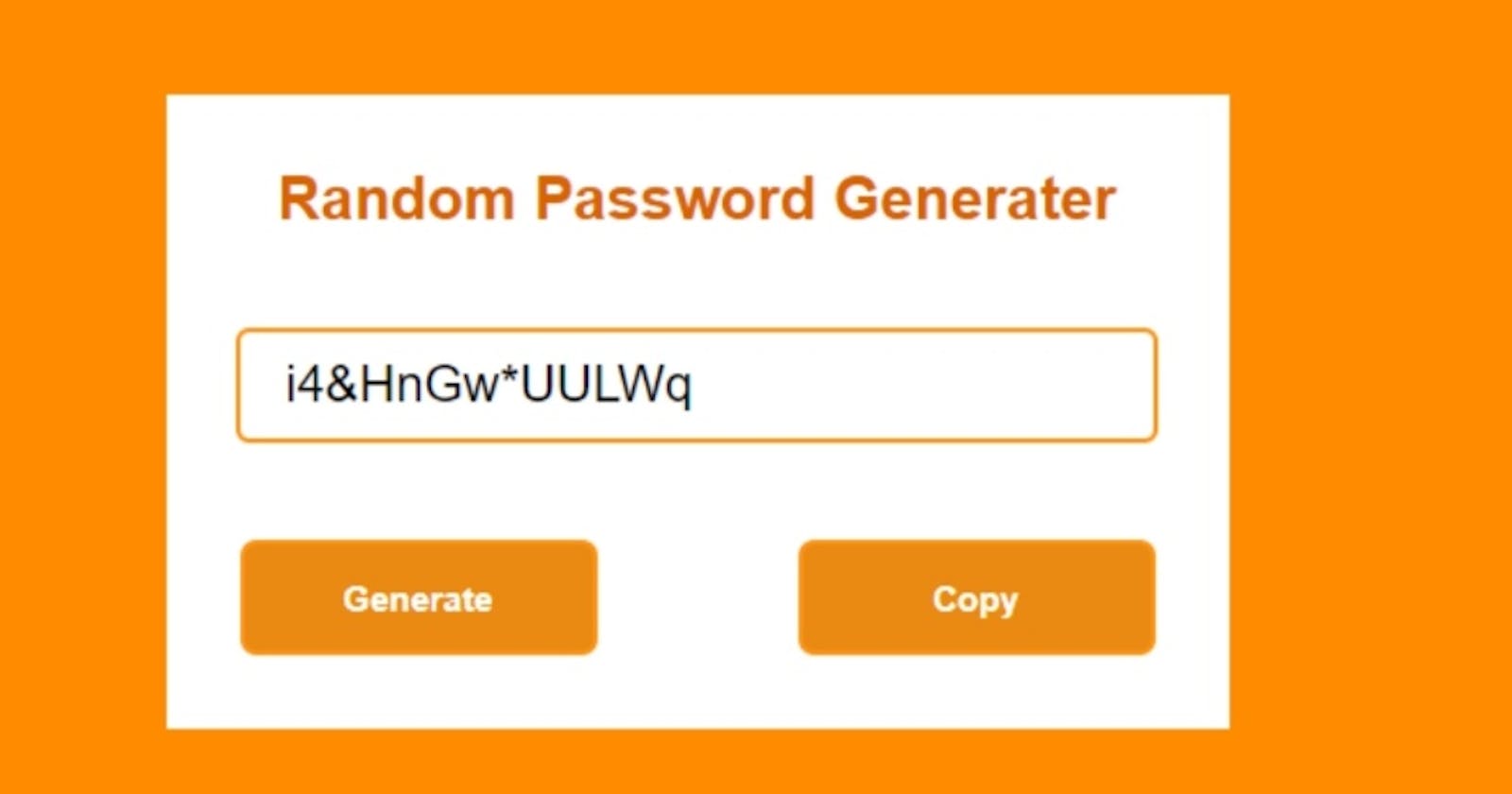Table of contents
Hey beautiful people, Today in this post we’ll learn How to Create a Strong password Generator in JavaScript with amazing design. To create it we are going to use simple CSS, HTML & Javascript and I haven't used any JQuery plugins or JavaScript libraries to create the Random Password Generator app in Javascript. I hope you enjoy this post.
Random Password Generator app is nowadays much used by many popular and different websites. You could have already seen them when creating an account on a platform. The password created using this app is going to be a very strong password, since it includes keyword combinations like numbers, symbols, uppercase, and lowercase alphabets. The password is going to be random and unique so it will not be easy to guess. This prevents attacks from hackers and crackers.
I have used JavaScript's Math.floor and Math.random method to create the app. When generate button will be clicked. The different types of loops will create different passwords each time.
We will use HTML to create the structure of the app, CSS to design and style it, and JavaScript to add functionality and other features to the app.
Demo ` {% embed youtube.com/watch?v=kkYSi49cnKA %} Now, as we have seen the demo so let's head to create this with HTML CSS & Javascript.
Strong password Generator in JavaScript (Source code)
HTML
<!DOCTYPE html>
<html lang="en">
<head>
<meta charset="UTF-8" />
<meta name="viewport" content="width=device-width, initial-scale=1.0" />
<link rel="stylesheet" href="style.css" />
</head>
<body>
<div class="box">
<h2>Random Password Generater</h2>
<input type="text" name="" placeholder="Password" id="password" readonly>
<table>
<th><div id="button" class="btn1"onclick="genPassword()">Generate</div></th>
<th><a id="button" class="btn2" onclick="copyPassword()">Copy</a></th>
</table>
</div>
<script src="script.js"></script>
</body>
</html>
CSS Code
* {
margin: 0;
padding: 0;
user-select: none; /*important*/
box-sizing: border-box;
}
body {
background-color: #FF8C00 ;
display: flex;
justify-content: center;
align-items: center;
min-height: 100vh;
}
.box{
background-color: white;
padding-top: 30px;
padding: 30px;
margin-bottom: 12em;
}
.box h2{
margin-bottom: 40px;
text-align: center;
font-size: 26px;
color: rgb(219, 99, 0);
font-family: sans-serif;
}
input {
padding: 20px;
user-select: none;
height: 50px;
width: 400px;
border-radius: 6px;
border: none;
border: 2px solid #ff9411;
outline: none;
font-size: 22px;
}
input::placeholder{
font-size: 23px;
}
#button {
font-family: sans-serif;
font-size: 15px;
margin-top: 40px;
border: 2px solid #ff9411 ;
width: 155px;
height: 50px;
text-align: center;
background-color: #eb8a13;
display: flex;
color: rgb(255, 255, 255);
justify-content: center;
align-items: center;
cursor: pointer;
border-radius: 7px;
}
.btn2{
margin-left: 85px
}
#button:hover {
color: white;
background-color: #db7900
}
JavaScript Code Javascript would be doing the main work, it will generate the code when generate button is clicked. In varchars, I have added different numbers, numbers, symbols, etc. These symbols and numbers associated with each other will create random passwords. Math.random() will help here. The password will show in the input box. The copy button is directly connected to the input. It will copy the written text in the input box.
function genPassword() {
var chars = "0123456789abcdefghijklmnopqrstuvwxyz!@#$%^&*()ABCDEFGHIJKLMNOPQRSTUVWXYZ";
var passwordLength = 12;
var password = "";
for (var i = 0; i <= passwordLength; i++) {
var randomNumber = Math.floor(Math.random() * chars.length);
password += chars.substring(randomNumber, randomNumber +1);
}
document.getElementById("password").value = password;
}
function copyPassword() {
var copyText = document.getElementById("password");
copyText.select();
copyText.setSelectionRange(0, 999);
document.execCommand("copy");
alert("copied to clipboard")
}
Congratulations! You have now successfully created our Strong password Generator in JavaScript
I hope that you have enjoyed this tutorial! Please feel free to leave your comments & suggestions on how we can improve. So, next time we could bring more improved content for you.