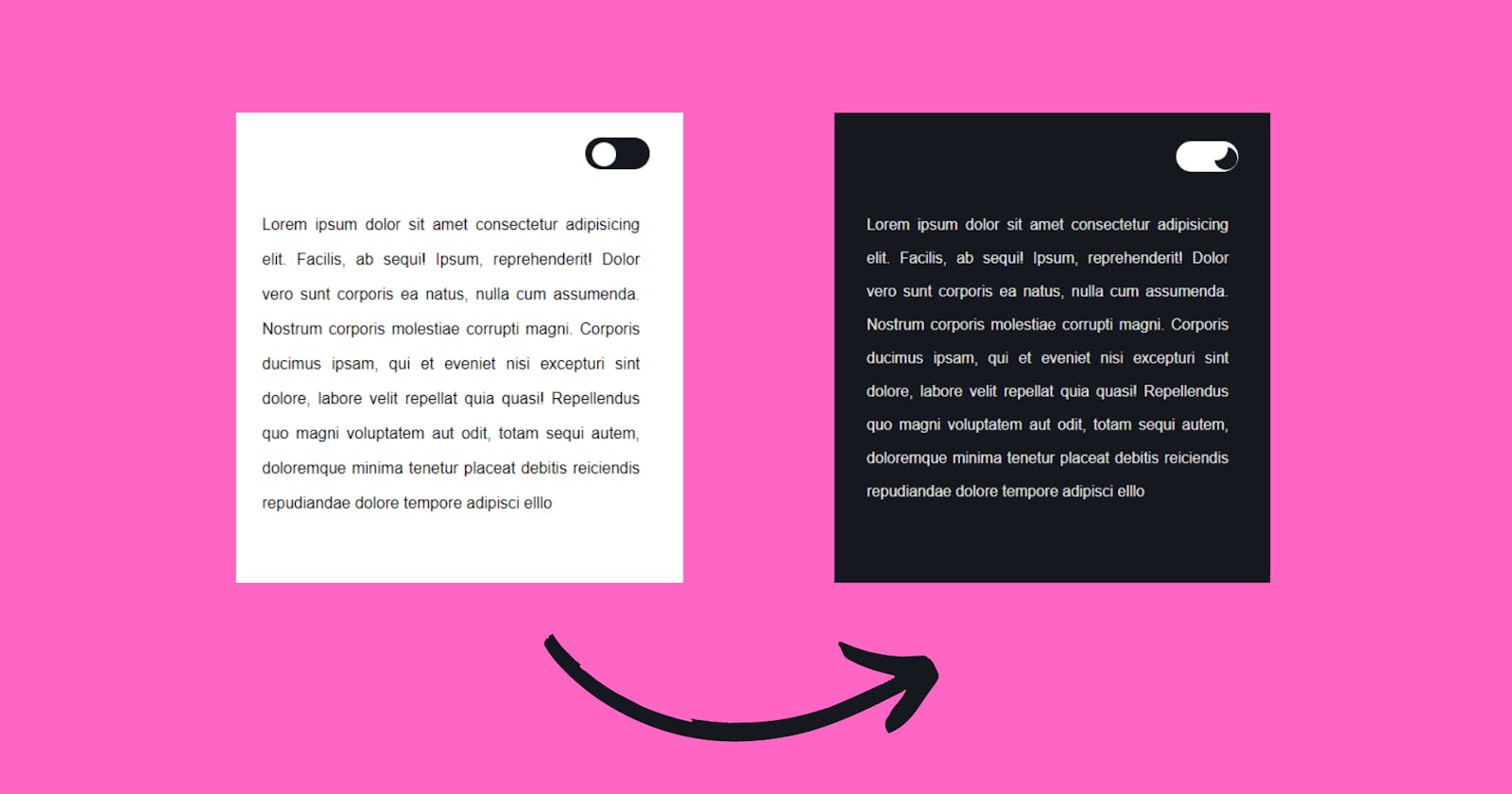Table of contents
Hello Talented Devs, Today in this post we’ll learn How to Create a Day and Night mode toggle switch in JavaScript** with amazing design. To create it we are going to use pure CSS, HTML & Javascript. Hope you enjoy this post.
Adding a dark/light mode feature on a website has been on rising. You could have already seen them on different websites. This feature enhances quality and user satisfaction. Various websites like YouTube, and Facebook have introduced such dark mode features. Let’s head to create it.
Demo Click to watch demo!
Day and Night mode toggle switch (source code)
HTML Code
<!DOCTYPE html>
<html lang="en">
<head>
<meta charset="UTF-8" />
<meta name="viewport" content="width=device-width, initial-scale=1.0" />
<link rel="stylesheet" href="style.css" />
</head>
<div class="all">
<div class="container">
<input type="checkbox" id="toggle">
</div>
<p>
Lorem30
</p>
</div>
<script src="script.js"></script>
</body>
</html>
CSS Code
*{
padding: 0;
margin: 0;
box-sizing: border-box;
}
body{
padding: 30px;
}
.all{
width: 400px;
margin: 40px auto;
}
.container{
width: 100%;
height: 40px;
margin-bottom: 20px;
position: relative;
}
#toggle{
-webkit-appearance: none;
appearance: none;
height: 32px;
width: 65px;
background-color: #15181f;
position: absolute;
right: 0;
border-radius: 20px;
outline: none;
cursor: pointer;
}
#toggle:after{
content: "";
position: absolute;
height: 24px;
width: 24px;
background-color: #ffffff;
top: 5px;
left: 7px;
border-radius: 50%;
}
p{
font-family: "Open Sans",sans-serif;
line-height: 35px;
padding: 10px;
text-align: justify;
}
.dark-theme{
background-color: #15181f;
color: #e5e5e5;
}
.dark-theme #toggle{
background-color: #ffffff;
}
.dark-theme #toggle:after{
background-color: transparent;
box-shadow: 10px 10px #15181f;
top: -4px;
left: 30px;
}
JavaScript Code
document.getElementById("toggle").addEventListener("click", function()
{
document.getElementsByTagName('body')[0].classList.toggle("dark-theme");
});
Congratulations! You have now successfully created our Day and Night mode toggle switch in JavaScript.